DevOps/Docker
[도커]명령어 모음
박한결
2021. 5. 31. 11:44
도커 사용하기
Usage: docker [OPTIONS] COMMAND
도커는 서버를 코드 형태로 정의해서 이미지를 만들고, 이미지를 사용해서 컨테이너를 실행한다. 따라서 일관성 유지와 버전 관리가 편하다.
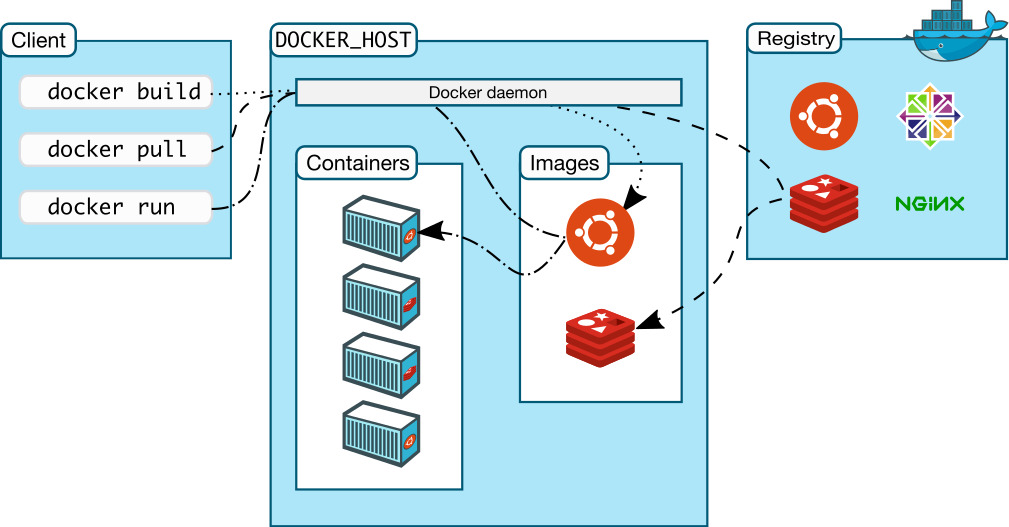
(1) 도커 이미지
🐋 도커 이미지
- 여러개의 레이어로 구성됨
- 각 레이어는 Read Only
- 이미지로 컨테이너를 실행해서 파일을 생성하고 삭제할 때 새로운 레이어를 만들어 내용 저장 → 컨테이너와 함께 삭제되는 런타임 데이터임 → 영구적으로 저장하려면 볼륨(Bind Mount, Volume)을 사용해야 함
- 디스크에 저장된 상태
- 프로그램을 실행하는데 필요한 설정과 소프트웨어 종속성(프로그래밍 언어 런타임 및 기타 소프트웨어 라이브러리의 특정 버전 등)을 가지고 있다.
🐋 관련 명령어
(2) 도커 컨테이너 실행
🐋 도커 컨테이너
- 이미지가 메모리에 올라가 있는 상태
- 이미지의 인스턴스로 프로그램을 실행한다.
- 하나의 컨테이너 당 하나의 애플리케이션 실행이 권장됨
🐋 관련 명령어
🐋 docker run vs docker start
- docker run: 이미지의 새 컨테이너를 만들고 컨테이너를 실행한다. 동일한 이미지에 대해 N 개의 복제본을 생성 할 수있다.
- docker start: 이전에 중지된 컨테이너를 시작한다. 즉 기존에 존재하는 컨테이너를 시작할 때 사용하는 명령어다(start 이전에 create 명령어를 사용해야 한다).
🐋 docker run option
- -i, --interactive : Keep STDIN open even if not attached(연결되어 있지 않아도 표준 입력 유지)
- -t, --tty : Allocate a pseudo-TTY(가상 터미널 지정)
- -d, --detach : Run container in background and print container ID(컨테이너 실행 시 분리 모드로 실행)
- --name string : Assign a name to the container(컨테이너 이름 지정)
(3) 도커 컨테이너 관리
🐋 관련 명령어
docker top 명령어는 옵션을 지정하지 않은 경우 리눅스의 ps -ef 와 동일한 역할을 한다. docker diff 명령어는 컨테이너가 생성 된 이후 컨테이너의 파일 시스템에서 변경된 파일 및 디렉토리를 나열한다. 세 가지 유형의 변경이 추적된다. Symbol A는 파일 또는 디렉토리가 추가된 경우, D는 파일 또는 디렉토리가 삭제된 경우, 마지막으로 C는 파일 또는 디렉토리가 변경된 경우를 의미한다.
- 출처: https://docs.docker.com/engine/reference/commandline/diff/
* 참고
🐋 docker options
- -config string - Location of client config files (default "/root/.docker")
- -c, --context string - Name of the context to use to connect to the daemon(overrides DOCKER_HOST env var and default context set with "docker context use")
- -D, --debug - Enable debug mode
- -H, --host list - Daemon socket(s) to connect to
- -l, --log-level string Set the logging level("debug"|"info"|"warn"|"error"|"fatal") (default "info")
- --tls - Use TLS; implied by --tlsverify
- --tlscacert string - Trust certs signed only by this CA (default "/root/.docker/ca.pem")
- --tlscert string - Path to TLS certificate file (default "/root/.docker/cert.pem")
- --tlskey string - Path to TLS key file (default "/root/.docker/key.pem")
- --tlsverify - Use TLS and verify the remote
- -v, --version - Print version information and quit
🐋 docker commands
- attach - Attach local standard input, output, and error streams to a running container
- build - Build an image from a Dockerfile
- commit - Create a new image from a container's changes
- cp - Copy files/folders between a container and the local filesystem
- create - Create a new container
- diff - Inspect changes to files or directories on a container's filesystem
- events - Get real time events from the server
- exec - Run a command in a running container
- export - Export a container's filesystem as a tar archive
- history - Show the history of an image
- images - List images
- import - Import the contents from a tarball to create a filesystem image
- info - Display system-wide information
- inspect - Return low-level information on Docker objects
- kill - Kill one or more running containers
- load - Load an image from a tar archive or STDIN
- login - Log in to a Docker registry
- logout - Log out from a Docker registry
- logs - Fetch the logs of a container
- pause - Pause all processes within one or more containers
- port - List port mappings or a specific mapping for the container
- ps - List containers
- pull - Pull an image or a repository from a registry
- push - Push an image or a repository to a registry
- rename - Rename a container
- restart - Restart one or more containers
- rm - Remove one or more containers
- rmi - Remove one or more images
- run - Run a command in a new container
- save - Save one or more images to a tar archive (streamed to STDOUT by default)
- search - Search the Docker Hub for images
- start - Start one or more stopped containers
- stats - Display a live stream of container(s) resource usage statistics
- stop - Stop one or more running containers
- tag - Create a tag TARGET_IMAGE that refers to SOURCE_IMAGE
- top - Display the running processes of a container
- unpause - Unpause all processes within one or more containers
- update - Update configuration of one or more containers
- version - Show the Docker version information
- wait - Block until one or more containers stop, then print their exit codes
🐋 Management Commands:
- app* - Docker App (Docker Inc., v0.9.1-beta3)
- builder - Manage builds
- buildx* - Build with BuildKit (Docker Inc., v0.5.1-docker)
- config - Manage Docker configs
- container - Manage containers
- context - Manage contexts
- image - Manage images
- manifest - Manage Docker image manifests and manifest lists
- network - Manage networks
- node - Manage Swarm nodes
- plugin - Manage plugins
- scan* - Docker Scan (Docker Inc.)
- secret - Manage Docker secrets
- service - Manage services
- stack - Manage Docker stacks
- swarm - Manage Swarm
- system - Manage Docker
- trust - Manage trust on Docker images
- volume - Manage volumes
- 출처: https://docs.docker.com/go/guides/